

Using our color snap and palette creation features, users are able to create palettes to share with the community.
Some of HueSnap's users are traditional artists, designers, developers and interior designers.
We introduced our beta in 2018 and it went viral online when we made it to the front page of Product Hunt. Mid 2019, we introduced our updates to the community, based on what we've learned from user-testing and recorded user sessions on HueSnap.
Featured In


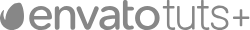





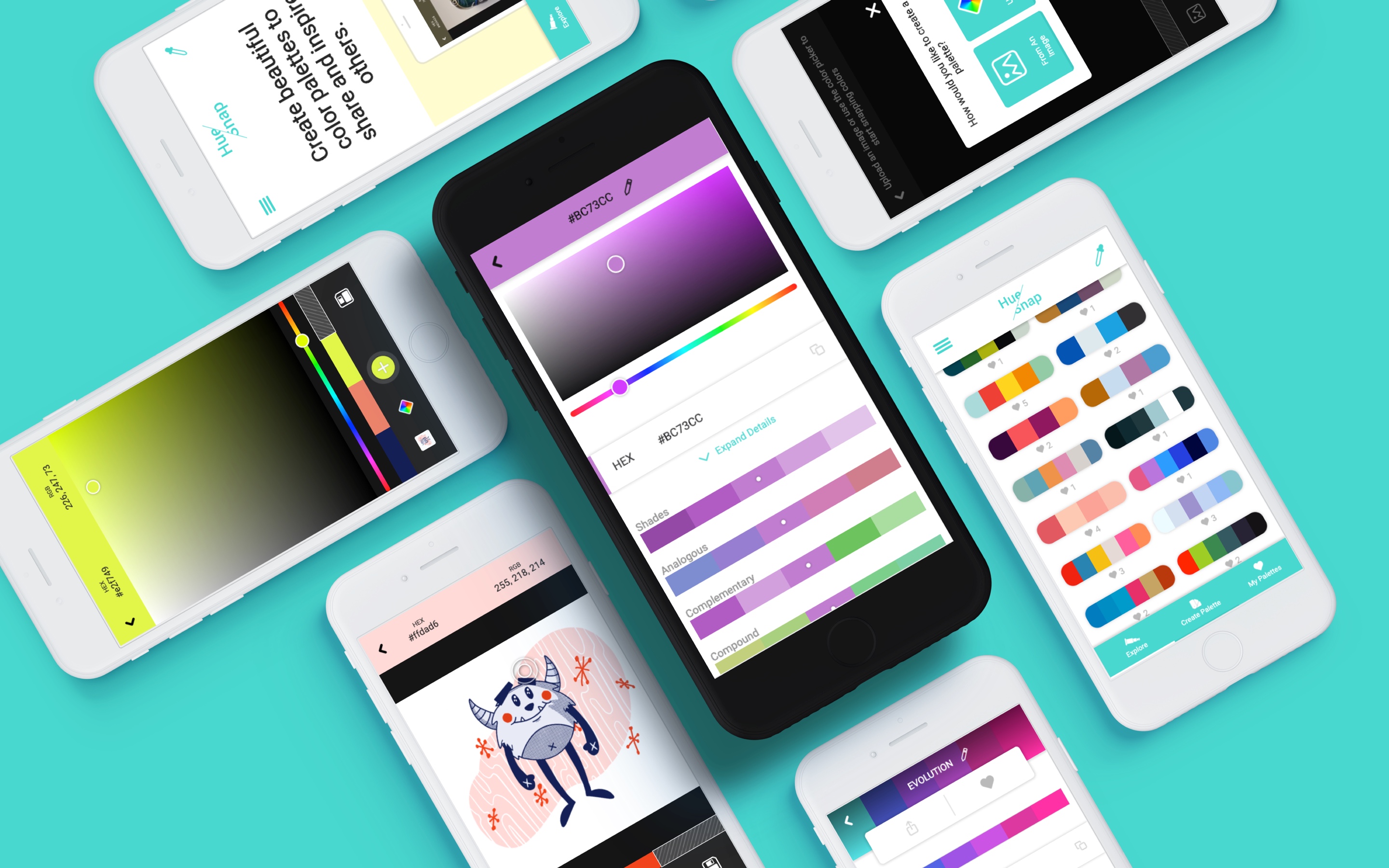
Branding
We settled on the name "HueSnap" as it ties in well with the concept of snapping colors.
Main Logo

Secondary Logo

Here is a peek at some early concepts we played around with while testing hypotheses

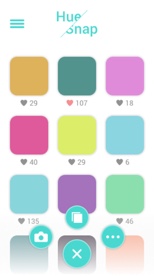

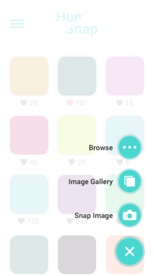

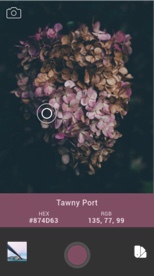


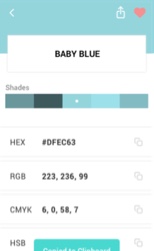
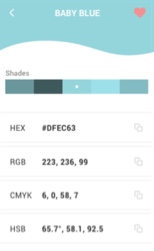
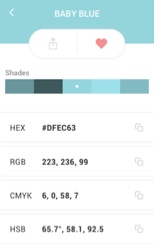
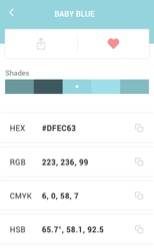
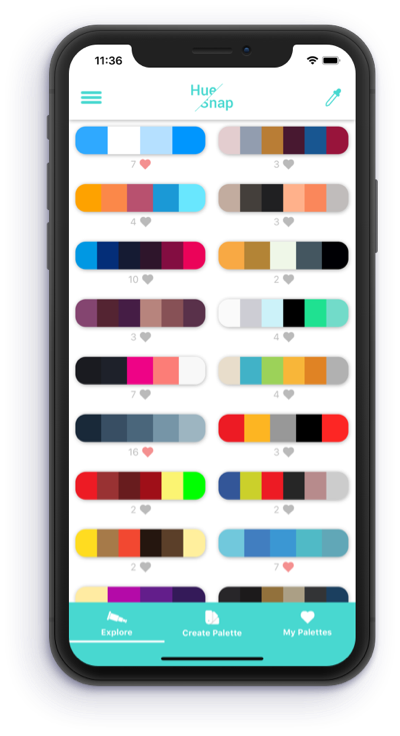
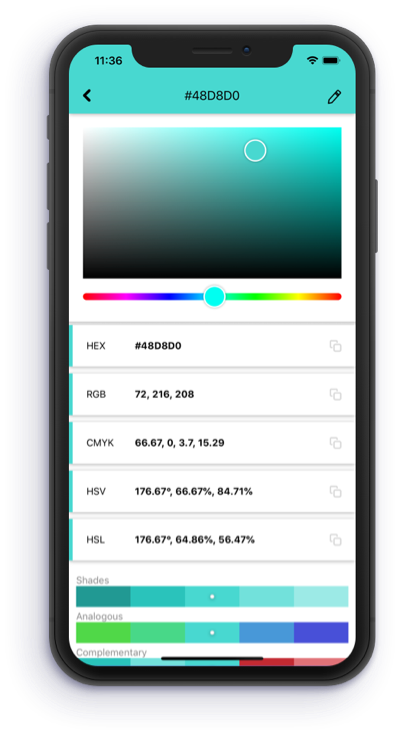
Navigating through the Explore feed and color cards
A palette can consist of anywhere from a single swatch to a maximum of 6 colors.
When you're in your Palettes Feed, the name of the palettes will be displayed instead of the number of likes you would see on the Explore Feed.
Users are able to access the Quick Colors Tool with the eyedropper icon on the top right. This allows them to use our online color picker to see what colors work best, and grab the color code to be used in their projects.
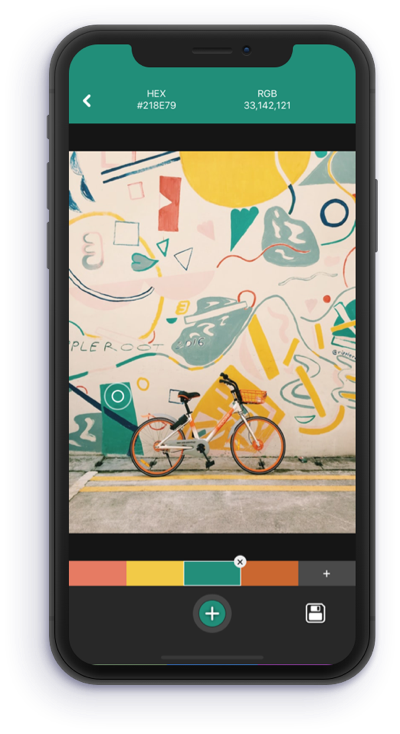
Snap Interface
The Snap Interface allows users to take a photo, upload an image or grab colors from a free-range color wheel area to create a color palette.
Users are able to change a selected color to another shade or remove the color before saving it as a palette.

Color Cards
The color card shows the information of a palette with selected color codes such as the HEX, RGB, CMYK, HSV, and HSL values.
Color-schemes such as Shades, Analogous, Complementary, Compound, Monochromatic and Triad are also shown, and users are able to select colors from these schemes to modify a palette.
Users are able to reset changes made to the palette, save as a new palette, or save over the existing palette (if it is their own palette).


